一、配置安装LAMP
……省略
其中要求的php组件:
apt install php libapache2-mod-php php-mysql php-curl php-json php-cgi php-curl php-gd php-mbstring php-xml php-xmlrpc php-bcmath php-soap php-zip省略……
提前配置好数据库和用户名权限,下面会用到
二、安装composer
apt install composer三、通过apt安装opensearch
因为命令行安装Magento2的时候会连不到opensearch,出现错误:
Could not validate a connection to the OpenSearch.
所以在启动前
需要先修改/etc/opensearch/opensearch.yml的配置文件,在最底下添加一行
plugins.security.disabled: true然后启动或者重启opensearch服务
务必测试下:
curl -X GET http://localhost:9200需要有正确的反馈
{
"name" : "localhost",
"cluster_name" : "opensearch",
"cluster_uuid" : "kkcnVGasdfsdfsd9FQ-DMw",
"version" : {
"distribution" : "opensearch",
"number" : "2.11.0",
"build_type" : "deb",
"build_hash" : "4dcasdfsf2342343241a041829c8687278fa",
"build_date" : "2023-10-13T02:57:02.526977318Z",
"build_snapshot" : false,
"lucene_version" : "9.7.0",
"minimum_wire_compatibility_version" : "7.10.0",
"minimum_index_compatibility_version" : "7.0.0"
},
"tagline" : "The OpenSearch Project: https://opensearch.org/"
}然后为Apache 2.4设置代理,,这一步没配置好,产品上不了
参考:https://experienceleague.adobe.com/docs/commerce-operations/installation-guide/prerequisites/search-engine/configure-apache.html?lang=zh-Hans
四、配置好HTTP/2,也就是先安装好域名的证书
参考:https://certbot.eff.org/instructions?ws=apache&os=ubuntufocal
五、安装
在配置好的网站目录,假设是/var/www/magento/public_html
从https://github.com/magento/magento2/releases 获取安装包解压网站文件到目录/var/www/magento/public_html
使用命令行命令安装(根据需要修改域名和数据库和登录信息等):
bin/magento setup:install \
--base-url=https://www.test.com \
--db-host=localhost \
--db-name=magento \
--db-user=magento \
--db-password=magento \
--admin-firstname=admin \
--admin-lastname=admin \
--admin-email=admin@admin.com \
--admin-user=admin \
--admin-password=admin123 \
--language=en_US \
--currency=USD \
--timezone=America/Chicago \
--use-rewrites=1 \
--search-engine=opensearch \
--opensearch-host=localhost \
--opensearch-port=9200 \
--opensearch-index-prefix=magento2 \
--opensearch-timeout=15
最后别忘了设置目录权限给www-data
参考:https://experienceleague.adobe.com/docs/commerce-operations/installation-guide/composer.html?lang=zh-Hans
另外的常见问题:重定向过多
通常是命令行安装的时候–base-url设置的网站域名是http://www.test.com造成的。
只要进入数据库修改表core_config_data中的网站域名改成https://www.test.com,
并且要记得清除/var/www/magento/public_html/var目录下的缓存。